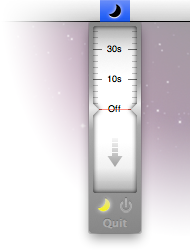
Welcome to Lullaby, the world's easiest and most beautiful sleep and shutdown timer for your Mac.
Watching a movie or letting your Mac process a lenghty task and want to automatically set it to sleep or shutdown after a specific period of time? No problem - with Lullaby this setup is done as easy and elegant as possible.
Click on the moon in the menu bar and drag the scale to setup the timer. You're done! It could not be any easier.
★ Features ★
- Innovative and utmost intuitive user interface.
- Beautiful graphics.
- Realistic sound effects.
- Always and instantly available through unobtrusive and lovely menu bar icon.
- Easiest timer setup ever. No complicated entering of times via keyboard - just drag a realistic scale.
- Choose between Sleep or Shutdown.
- Caffeine effect: Lullaby keeps your Mac awake while the timer is running.
- A Final Countdown appears 10 seconds before the timer fires.
- You have a last chance to cancel the timer by pressing any key in the Final Countdown state.
You will love it!
When Lullaby is launched, it will display a moon icon in the menu bar, waiting to serve you. To have it always available, it's a good idea to install Lullaby as “Login Item” in your Accounts System Preferences, so it will automatically be started whenever you start your Mac.
To show additional information about Lullaby, do a Right-Click or Control-Click on the moon.
